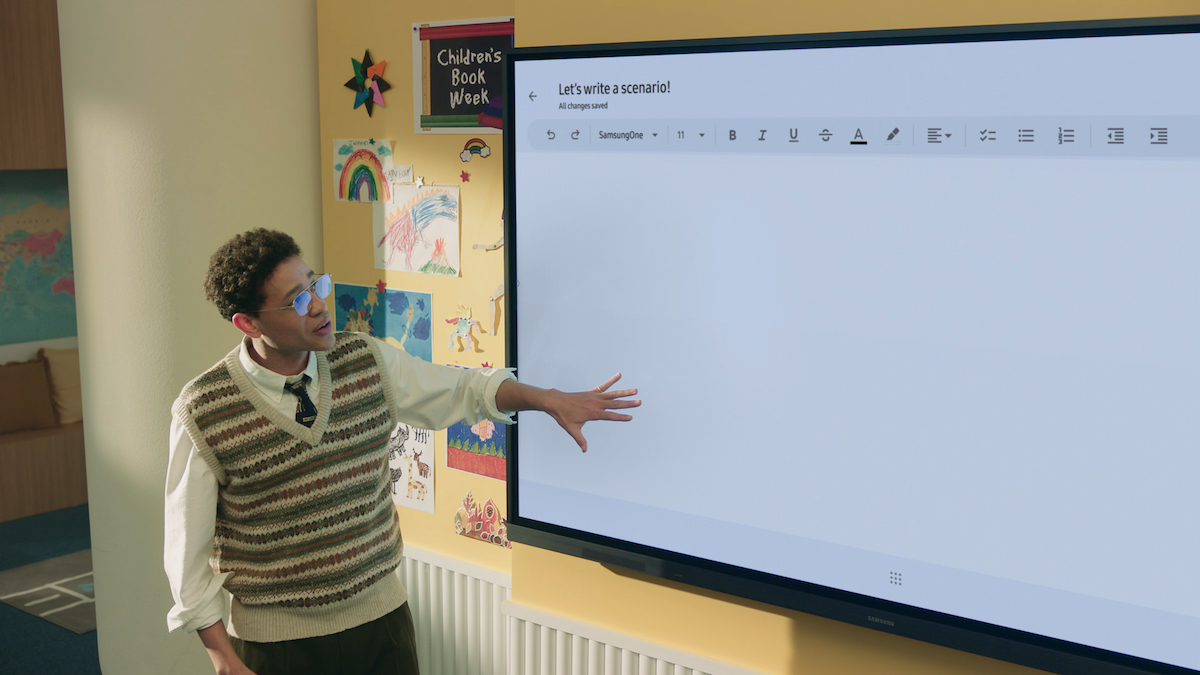Smart Ways Teachers Use Interactive Flat Panels Every Day
Technology has reshaped education, and one of the most impactful tools in today’s modern classroom is the interactive flat panel. These powerful, touch-enabled displays go far beyond traditional whiteboards, helping teachers create immersive and collaborative learning environments. Whether you’re a seasoned educator or just starting your journey with edtech, here are some smart ways teachers are using interactive flat panels for classroom instruction every day.
1. Interactive Lessons That Engage All Learners
One of the biggest benefits of using an interactive flat panel for classroom teaching is the ability to make lessons dynamic. Teachers can incorporate multimedia, drag-and-drop elements, and real-time annotation into their presentations. This level of interactivity boosts student engagement and allows for differentiated instruction that caters to various learning styles — visual, auditory, and kinesthetic.
With a 4K interactive flat panel, the visuals are sharp and vibrant, making diagrams, videos, and presentations more appealing and easier to understand. The crystal-clear resolution ensures every student, even at the back of the classroom, can follow along without straining.
2. Collaborative Group Work and Brainstorming
Teachers are also using flat panels to foster collaboration. With multi-touch capabilities, several students can work on the board at once, whether it’s solving math problems, editing writing, or contributing to a group mind map. Some 4K interactive flat panels even allow screen sharing from multiple devices, meaning students can present their work from their own tablets or laptops, encouraging peer learning and boosting confidence.
3. Real-Time Feedback and Assessment
Formative assessment becomes seamless with an interactive flat panel for classroom settings. Teachers can ask quick quiz questions, use polling tools, or invite students to write answers directly on the board. Some panels are compatible with apps that instantly collect student responses, helping teachers assess understanding on the spot and adjust their instruction accordingly.
4. Access to a World of Educational Resources
A 4K interactive flat panel opens the door to thousands of online educational resources. Teachers can easily display websites, stream educational videos, or access interactive tools like virtual labs and simulations. This allows for more enriched lesson planning and adds an element of real-world connection to academic content.
5. Enhanced Remote and Hybrid Learning
In today’s education landscape, flexibility is key. Many interactive flat panels for classrooms come with built-in cameras, microphones, and screen recording tools — making them perfect for hybrid or remote learning scenarios. Teachers can deliver live lessons, record instructional videos, or facilitate virtual guest speaker sessions with ease.
Final Thoughts
The interactive flat panel for classroom use has become more than just a tech upgrade — it’s a daily teaching companion. With features like touch control, content sharing, and ultra-clear visuals from a 4K interactive flat panel, teachers are finding smarter, more effective ways to engage students, personalize learning, and make teaching more dynamic.
As schools continue to invest in digital infrastructure, incorporating interactive flat panels is a smart move that pays off in both student outcomes and instructional flexibility.