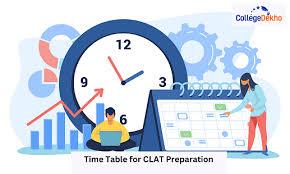Video game consoles are becoming more powerful, versatile and easier to use, but let’s face it, playing on a computer is something else entirely! If you’ve gotten your hands on a gaming PC – a good gaming PC – you will immediately realize it.
Moreover, a PC that you assemble yourself is cheaper than a pre-made one. Finally, now you can completely assemble the computer with the assistance of PC Power Up site. If you often edit videos, equip the computer with a powerful CPU and more than enough RAM. If you are a gamer, you provide a high-end graphics card so that you can play the latest games, now and in the future.
Which Graphics Card A Gamer Should Buy?
Due to the current shortages in the component market, the prices of GPUs are astronomically high. The new NVIDIA 3000 series and AMD Radeon 6000 series graphics cards will often cost you twice their normal price. If you can already find cards in stock, that is. So be sure to take extra budget into account or wait patiently for prices to drop again.
Do you only use your PC for basic tasks such as word processing, e-mailing and surfing? Then you usually have enough with the built-in graphics card of your (Intel) CPU. However, as soon as you start playing games or doing things like video or photo editing, a graphics card becomes one of the most important parts of your computer. When choosing a graphics card, you should first look at the resolution of your monitor.
Motherboard:-
If you select a motherboard that is not compatible with your CPU, the site will indicate so. You also have different form factors. The largest (and standard) size is ATX, and then you have Micro-ATX (smaller) and Mini-ITX (smallest). With a smaller motherboard you can also choose a smaller case, but that is only useful for budget devices.
A smaller motherboard is also limited in its connections, so you can’t connect a high-end graphics card later, for example. Be sure to look at the connections that a motherboard has. The prices of motherboards vary widely, but you usually pay for a budget-friendly one with a few USB ports. If you want things like Bluetooth and Wi-Fi, the price will go up further.
PC Case:-
A case is one of the best things to buy. However, there are also things that you have to take into account. First, your case needs to be big enough for your motherboard and all your hardware. A full-tower case is the largest variant, ideal when you want to add all kinds of things such as water cooling, a high-end graphics card, a lot of storage, etc. In most cases, however, a mid-tower is enough.
If you have a smaller motherboard (micro-ATX or mini-ATX), then you can also look at smaller cases. Also take a look at how practical a case is. For example, a high-end case like the Corsair 5000X RGB contains three pre-installed fans that ensure quiet operation.