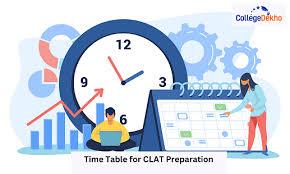Everyone wants to receive all the details of their PF balance on their mobile phone. On the other hand, EPFO also sends many updates related to your account on your registered mobile number. But an individual gets into trouble when he changes his registered mobile number. He is unable to receive updates and PF balance on his mobile phone. In such a scenario, you will have to change your registered mobile number in UAN. If in case you haven’t registered your number with UAN then you must know how to register a new number in your EPF account. If you have already registered your mobile number with UAN and want to change it then you must know how to change your mobile number in UAN.
Register Mobile Number in UAN
You must follow the steps given below to register a new number in UAN. But make sure that you have gone through the UAN Activation process before you register a new number to your EPF account.
- Open the EPFO Member Portal on your PC or laptop.
- Then you will have to click on the Activate UAN option.
- Now provide your Aadhar Number, UAN, Mobile Number, and Date of Birth.
- Then enter the Captcha code as given in the box.
- Furthermore, you will have to click on the Get Authorization PIN option.
- Then enter the OTP that you will receive on the mobile number provided by you.
- Once you enter the OTP, your UAN will be activated and your Mobile number will also be registered in UAN.
So, through the above steps, you can easily register your mobile number with UAN. But if you want to change the registered mobile number then you will have to go through a different process.
Change Mobile Number in UAN
You can follow the steps given below if you want to change the mobile number in UAN.
- Go to the EPFO Member Portal on your PC or Laptop.
- Then make the UAN Login using your password and the Universal Account Number.
- Now expand the Manage section after logging into your EPF account.
- Then click on the Contact Details option.
- Now tick the Change Mobile No. option on the displayed screen.
- Then you will have to enter the new mobile number in the box that will open after you tick the Change Mobile No. option.
- You will have to enter the mobile number twice and then click on the Get Authorization Pin option.
- Now you will receive an OTP on the new number provided by you.
- Verify the OTP and click on the Submit Button.
Now your mobile number will be changed in UAN and you will receive all the details of your EPFO account on the new mobile number provided by you.
Conclusion
Now you know the process of how to change a mobile number in UAN. The process is simple and you will have to apply the steps given above. Once you apply the above steps, your registered mobile number will be changed and updated to a new one.